Send
Send your LogTag file to us for review
This page is for LogTag users who have been requested by tech support to send us their LogTag data file/s.
How to send a LTD. file to support
Select Browse...
Select the ‘Browse‘ button to choose which files you wish to send to LogTag Support for review.
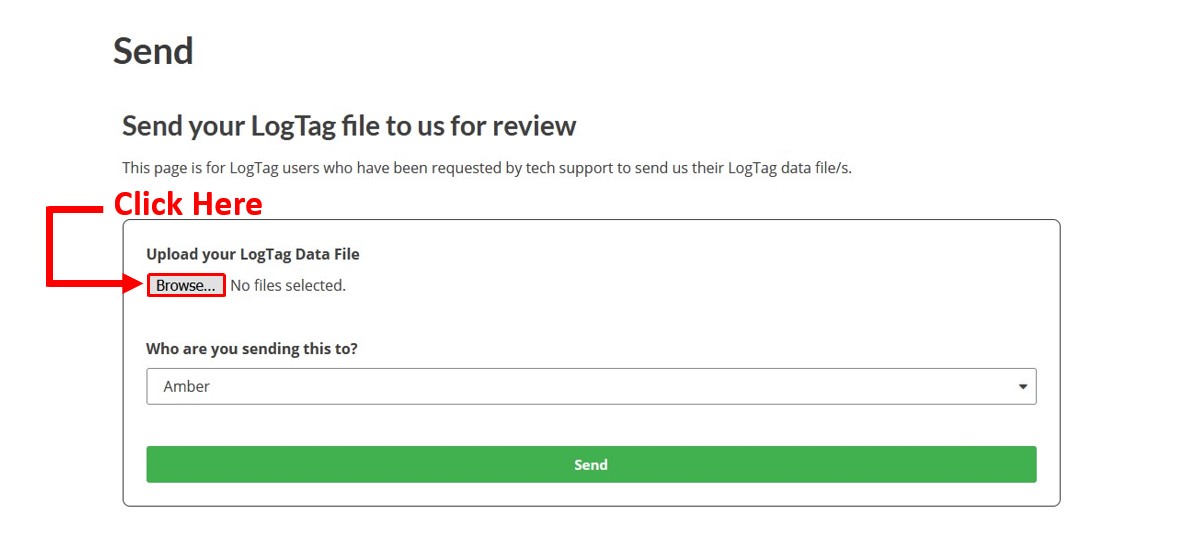
Important! Read this...
The following instructions are for when the LogTag saved files are in the default location. If the location has been changed, you will need to find the correct location.
You can find where files are saved by selecting ‘options’ in your Analyzer
Select Documents
Select your ‘Documents‘ folder on your PC to access your saved files.
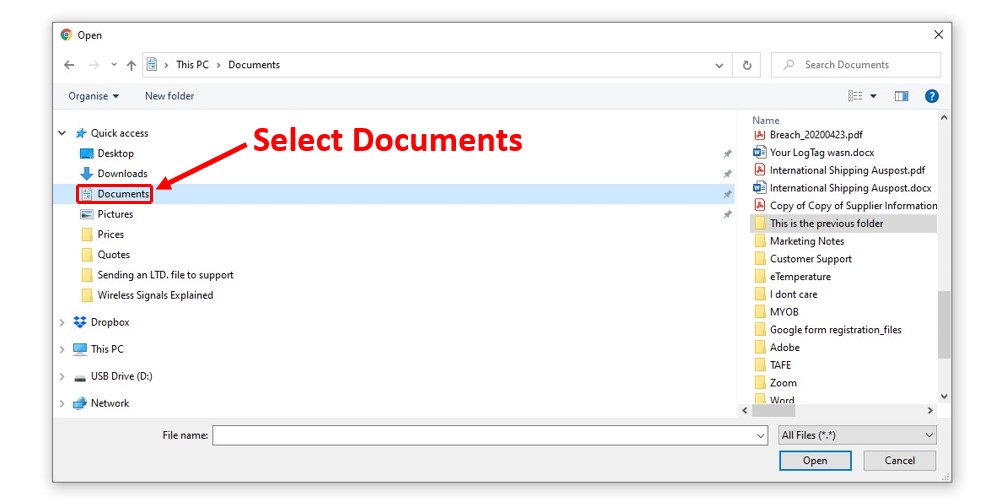
Open LogTag Folder
After selecting ‘Documents’ on your PC, select the folder ‘My LogTag Data‘.
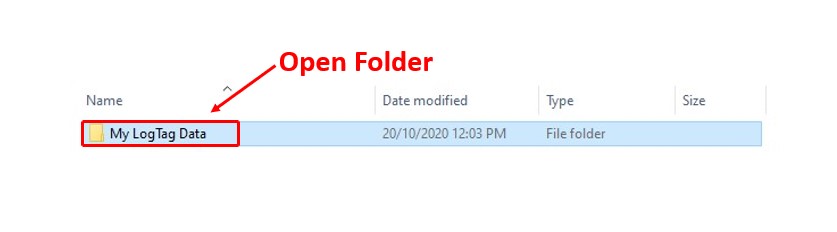
Choose LTD. File
After selecting ‘Documents’ on your PC, select the folder ‘My LogTag Data‘.
Tip: sort the files in date range by clicking on ‘Date Modified‘ at the top to find your most recent saved logs.
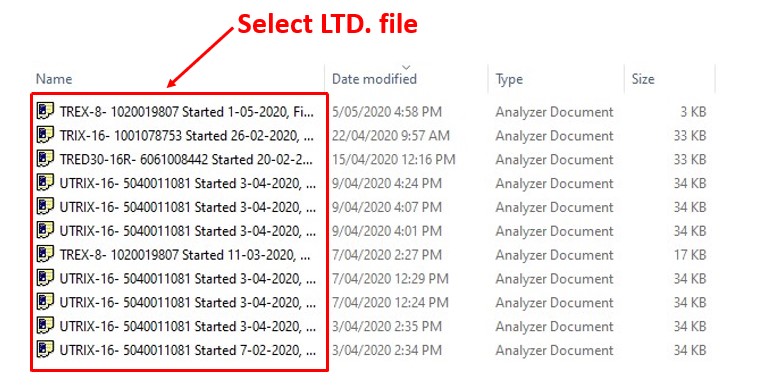
Click Send
You’re done!


