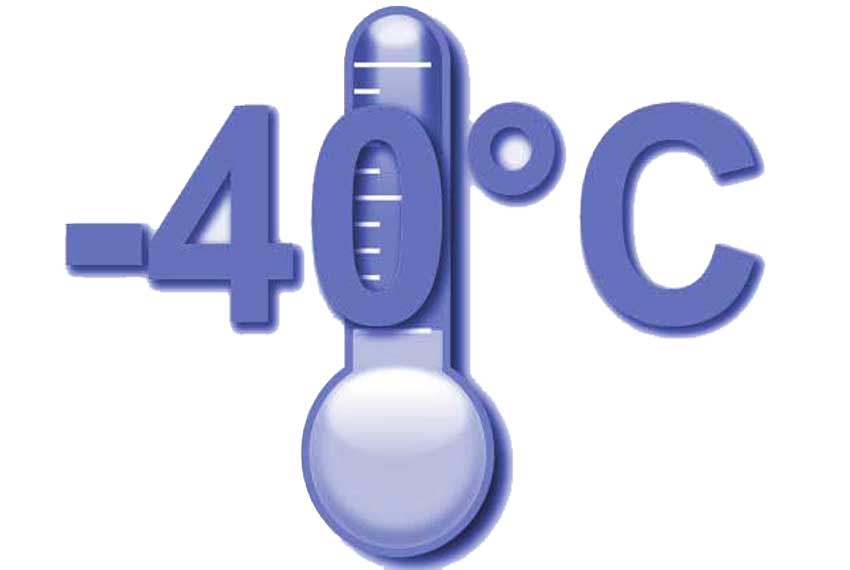
If you retrieve the temperature data from your LogTag and you see a reading of -40°C, don’t panic. This is just the LogTag’s way of telling you it couldn’t take its normal temperature sample.
Your refrigerator did NOT get that low.
You do NOT need to throw out your stock. You do NOT need to report it. It is a lack of readings, not a freezing fridge.
If you are monitoring vaccines and you are missing a large number of readings then use your manually recorded min/max temperatures as proof that your fridge was working at this time.
This article covers the causes of the problem and has tips on how to avoid them in the future.
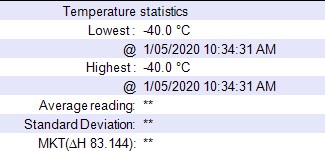
The LogTag took a reading and could not find a connection to the probe (see image on the right).
If your LogTag is disconnected from the probe, during a scheduled reading, it will log as -40°C rather than the actual temperature inside the environment.
There are 3 reasons why this may have happened:

The most common cause is when the logger is disconnected from the probe.
This can occur when you are trying to download the results to the computer. Our recommendation is to try and do this as quickly as possible and reconnect the logger to the probe.
A great way to avoid these offline readings it to upgrade to a fully automated system like Clever Logger.
There are also a number of reasons why it was never plugged into the probe in the first place. These include:
Or just check out a fully automated system like Clever Logger so you don’t have to worry about this plugging in business.
The most common physical failure is the actual connector between the logger and the cable.
You can see this as either the -40°C reading happened the entire time, or it happens in spurts. A poor connection can be impacted by something as simple as the fridge turning on and off, or the door opening and closing. If it is happening throughout the night then a poor connection is the most likely cause.
Unfortunately it could be:
The “best case” scenario is that it was not connected correctly. The cable needs to snap in place. It is the “best case” scenario because it can be resolved by training all staff in how to correctly connect the cable.
Unfortunately some states expect the results to be downloaded twice a day, and the chance of a bad connection being made increases with time. Our recommendation is to consider upgrading to a fully automated system like Clever Logger. Not only will it save a huge amount of time (40 hours a year), it will also eliminate the risk of a bad connection.
If it is the logger that is faulty then you could replace the logger. Unfortunately, more often than not, it is the cable that is actually faulty and you have just purchased a new logger that still won’t work. We do have the money back guarantee, but we would like to avoid wasting everyone’s time.
If you are replacing the logger, our recommendation is to consider upgrading to a fully automated system like Clever Logger.
If it is the cable connector that is faulty, then read “Cause 3” below.
Faulty cables are unusual, but can happen. If the cable is bent over or continually twisted, it can break the wire inside. The connector at the end may also break, especially if you are doing twice daily downloads.
Yes we can supply a replacement cable, but for most users you won’t be able to swap it over. Instead you will need a technician to do it for you, and it will cost you hundreds of dollars. It just isn’t worth it.
Our recommendation is to either just use a Logtag with an internal probe, and place it inside the fridge, or…
…upgrade to a fully automated system like Clever Logger.
Chances are, the reason why you have a LogTag with external probe is because you are monitoring a vaccine fridge and you purchased the system y..e..a..r..s ago.
We now have a better solution that will save you time, stress, and money.
There is no need to unplug the logger and connect it to the fridge.
You find out as soon as there is a problem. It will notify you via email or alert. This gives you a chance to fix the problem before it becomes a major headache.
It even automates reports, so complying with Strive For Five is a breeze.
And best of all, it is not expensive. In fact, the loggers are about the same price as your existing system.
If you want to avoid this -40° error in the future, and stop having to download results, and be alerted when a problem occurs, then check out Clever Logger.
When doing a download, this can cause an -40°C reading to occur, as your LogTag is away from the probe.
If this -40°C consistently appears on your reports and you know your LogTag is not being left out from the probe, then it could mean you have an issue with either the probe or Logger.
You can call the support team if you require further insight into this matter, on 1300 08 20 20.
We are a real team, working from our office in Castle Hill, Sydney, providing genuine support! We are here to support you, both now and in the future. Feel free to pick up the phone and give us a call on

LogTag Temperature Recorders are distributed in Australia by

KEEP OUT OF REACH OF CHILDREN
LogTag loggers contain small batteries. Swallowing can lead to chemical burns, perforation of soft tissue, and death. Severe burns can occur within 2 hours of ingestion. Seek medical attention immediately.