
We recommend that you upgrade your software to the new version. Go to our Software Downloads page to download Version 3.
Analyzer is not compatible with;
If your purchase came with a software USB, insert the USB into your Windows PC and follow the instructions to install the LogTag Analyzer software.
Alternatively, the latest version of the software is always available from our downloads page.
If you are not comfortable with this step or do not have permissions to install new software, ask your IT Department or an IT professional for help.
To continue, the LogTag Analyser software must be running on your PC.
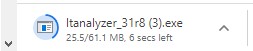
Wait for installation file to finish downloading onto the computer.
Click on file when download completed.
“Do you want to allow this app to make changes to your device” appears.
Click ‘Yes‘.

Select the language you want Analyzer 3 to read as
‘OK‘

“Welcome to the LogTag Analyzer Setup Wizard” appears.
‘Next >‘
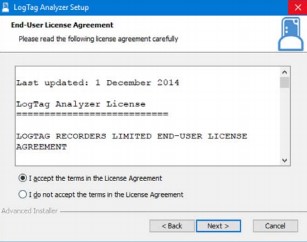
Accept the End-User License Agreement and click
‘Next >‘
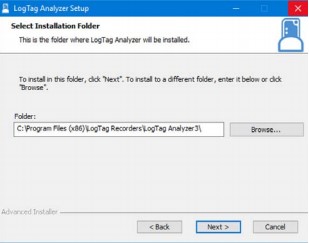
A default folder will be made – E.g. C:\Program Files (x86)\LogTag Recorders\LogTag Analyzer3\
‘Next >’
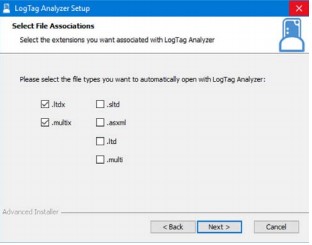
Leave boxes ticked in “File Association” page
‘Next >’
We are a real team, working from our office in Castle Hill, Sydney, providing genuine support! We are here to support you, both now and in the future. Feel free to pick up the phone and give us a call on

LogTag Temperature Recorders are distributed in Australia by

KEEP OUT OF REACH OF CHILDREN
LogTag loggers contain small batteries. Swallowing can lead to chemical burns, perforation of soft tissue, and death. Severe burns can occur within 2 hours of ingestion. Seek medical attention immediately.