By default, LogTag files are saved to a folder called My LogTag Data, which is inside the user’s Documents folder.
We get a lot of people asking how they can change the location, usually so that the files can be saved on a server.
To begin, click on the Options icon in the ribbon at the top of the page.
In the Options panel, click on File and Folder in the menu on the left.
In the section on the right, you can see where the files are currently saving. To change this, click the button with three dots and browse to new location.
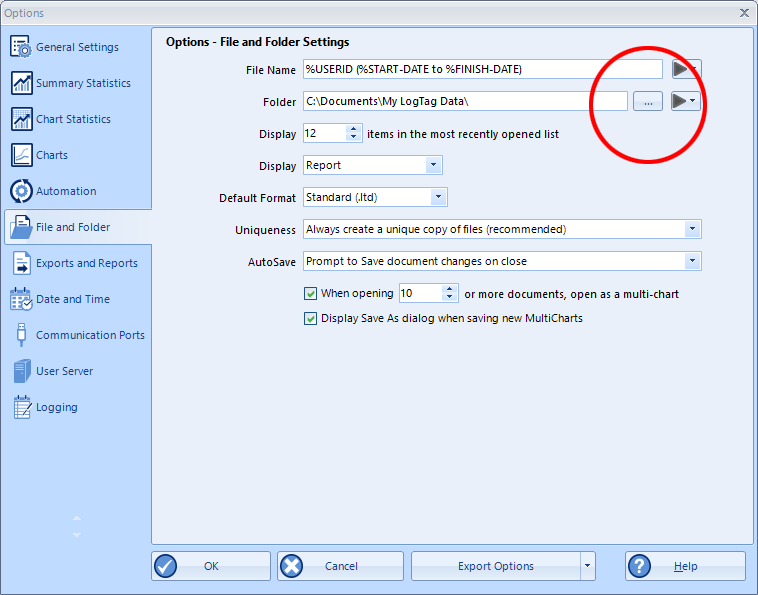
We are a real team, working from our office in Castle Hill, Sydney, providing genuine support! We are here to support you, both now and in the future. Feel free to pick up the phone and give us a call on

LogTag Temperature Recorders are distributed in Australia by

KEEP OUT OF REACH OF CHILDREN
LogTag loggers contain small batteries. Swallowing can lead to chemical burns, perforation of soft tissue, and death. Severe burns can occur within 2 hours of ingestion. Seek medical attention immediately.