This error means that LogTag Analyzer cannot find an attached interface or LogTag product. In the following example:
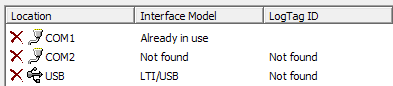
If you only use USB interfaces we recommend you go to “Options” – “Communication Ports” and remove the tick in front of the Communication ports you are not using. This will also speed up your download process as the software no longer uses these ports.
We are a real team, working from our office in Castle Hill, Sydney, providing genuine support! We are here to support you, both now and in the future. Feel free to pick up the phone and give us a call on

LogTag Temperature Recorders are distributed in Australia by

KEEP OUT OF REACH OF CHILDREN
LogTag loggers contain small batteries. Swallowing can lead to chemical burns, perforation of soft tissue, and death. Severe burns can occur within 2 hours of ingestion. Seek medical attention immediately.